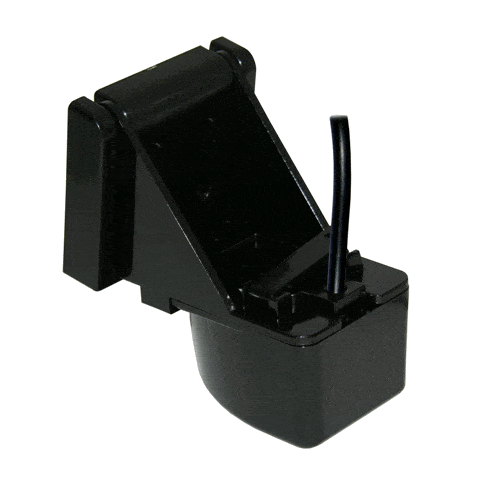
Today I’m going to demonstrate how to install a transom mount transducer.
Click Here to Watch the HawkEye® Transom Mount Transducer Video
The transom mount transducer is suitable for outboard, inboard/outboard, single inboard or jet-drive propelled vessels. The hull deadrise angle must be below 30° and the transom deadrise should be between 3 to 20°.
If you think that this transducer is not suitable for your vessel, contact us and we’ll be happy to review your installation plan and offer suggestions for alternative transducer options.
Let’s begin by unpacking and reviewing the contents of the packaging. In the package there should be a transducer with attached harness, support bracket with attached kick up bracket, 2 tapered shims, 2 cable clamps, clam shell cable cover, 2 #10 self tapping screws, and 4 #6 self tapping screws.
If you do not have any of these items please contact support@norcrossmarine.com and we will rush one out to you!
Tools required for this installation:
- power drill
- 5/8” drill bit or spade bit
- 1/8” drill bit
- 9/64” drill bit
- marine sealant or caulk
- a phillips screwdriver
- a pencil
- Zip ties
- Clean Up Rags and a Mild Cleaning Solvent
If you are going to be storing the vessel in the water you will also need water based antifouling paint and masking tape.
Now, let’s get started.
The first step is to choose a mounting location. To obtain the best performance, the transducer should be mounted in a location where the water flow beneath the hull is aeration and turbulence-free. Try to mount the transducer as close to the centerline of the boat as possible. Consult the boat manufacturer for the best in-hull transducer placement. If this information is unavailable, follow the guidelines in your owners manual. Once the desired location is determined mark it with an “X” using your pencil.
After selecting the mounting location let’s assemble the Transom Mount Bracket. With the Locking Tab in the up position, align the transducer and bracket, then slide the transducer into the Pivot Bracket until it cannot slide any further. Press the Locking Tab down against the Pivot Bracket until it locks firmly into place. Then, slide the Pivot Bracket arms through the back of Screw Bracket as pictured. Grasp the transducer in your hand like this, rest the screw bracket against a solid object like this swim platform, and press the Pivot Bracket into the Screw Bracket with enough force until it snaps into place.
Next, Locate Transom Template inserted in the operators manual. At the desired mounting location previously marked with an X, position the template so the arrow at the bottom is aligned with the bottom edge of the vessel making certain that the template is parallel to the waterline of the vessel. Affix the template to the hull with tape.
Using a 9/64" (4 mm) drill bit, drill two holes 7/8" (22 mm) deep at the locations indicated on the template marked with an "X".
The bracket is designed for a standard 13° transom angle. To determine if the plastic shim is needed, position the transducer at the desired location. Using a straight edge, compare the underside of the transducer relative to the underside of the hull. The stern (trailing edge) of the transducer should be 1/16" - 1/8" (1 - 3 mm) below the bow (leading edge) of the sensor. Apply a marine sealant to the threads of the two #10 x 1-1/4" self-tapping screws and screw the bracket to the hull. DO NOT tighten the screws completely until you position the transducer. It’s very important not to allow the leading edge of the transducer to extend more than 1/8"(3 mm) of an inch below the bottom of the boat as this will create increased aeration and turbulence. Now tighten the transducer screws.
Now, route the transducer cable over the transom, through a deck or splash-well drain hole or through a new hole drilled in the transom. If a new hole is required, follow the instructions in the manual. Remember, it MUST be drilled well above the waterline. Finally, route the cable to the display mounting location connect it to the display.
Something to keep in mind is that to prevent damage to the transducer, it will automatically release from the mounting bracket or kick-up when it is impacted.
If three dash readings are the only readings that are displayed, check to make sure that the transducer is not "kicked-up“. Most likely, you’ll have to remove the vessel from the water to check and reset it. If this happens frequently, make sure that the trailer or boat lift bunks do not interfere with the transducer during loading and unloading. If this is the case, you’ll need to either move the transducer, or adjust your trailer or boat lift bunks.
Now that you’ve installed the transducer, allowed sufficient drying time for the sealants, and learned the setup and basic functions of the depth finder, let’s get out on the water and put it to work. If random three-dash readings occur, have someone run the boat on plane for you in smooth water.
Now, CAREFULLY look over the transom at the water flowing from the bottom of the boat over the base of the transducer. The water should be dark in color, referred to as "Clean“, with very little turbulence (air bubbles). If there are any air bubbles or turbulence seen passing underneath the transducer, move the transducer farther down on the transom bracket. If the performance does not improve, move the transducer to "Clean Water" making sure to fill any unused screw holes with marine sealant.
One final note. High Speed performance of the depth sounder may require extensive adjustment and testing to find the best transducer mounting location. This transducer has been tested to perform up to 60 MPH in an In-Hull application. Not all boat hull configurations will allow for this type of performance. If you are not satisfied with the performance of the depth sounder, it is recommended that you seek the advice of a professional marine electronics installer.
